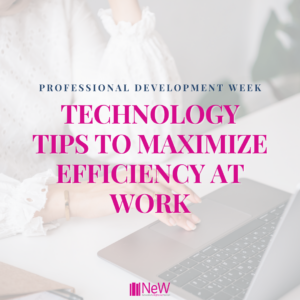 It’s Professional Development Week at the Network of enlightened Women, and we are sharing our tips to help you excel, whether you are starting your career journey or looking to improve your workflow.
It’s Professional Development Week at the Network of enlightened Women, and we are sharing our tips to help you excel, whether you are starting your career journey or looking to improve your workflow.
Utilizing technology can help you stay on track and organized regarding your work and personal goals. Here are some of our best tips for making the most of the technology tools you have.
Calendar Blocking
This time management technique allows you to set aside specific times for your work activity to ensure everything is completed for the day. It makes employees more productive by breaking the day into more digestible chunks. Follow these easy steps to incorporate this technique:
1 – Decide how much of your day you want to block out.
Do you want the whole day to be blocked? Or would you rather have mornings or afternoons open for meetings? It is up to the user, but know that you don’t have to plan every minute of every day.
2 – Add in the tasks you do every day or routine meetings.
These are standard elements of your day, and the rest of your blocking should revolve around them. Here is a sample of what this looks like:

3 – Add your to-do tasks.
This is work that is new or changes daily or weekly. When given a task, estimating the time it will take to complete and then blocking it in your calendar is a good idea. This will also be helpful when communicating with your team when you can realistically complete the task.
Source: https://www.float.com/resources/guide-to-calendar-blocking/
Color Coding Your Calendar
Keeping all your emails organized can be challenging when you receive 10-20 per day and work on multiple projects at a time. An easy way to visually organize status updates and streamline communication is to add color coordination to your Inbox. Some email platforms make it easier than others, but every platform has this option, even if you must get a little bit inventive.
Outlook has this feature built into their program, allowing you to create labels in your calendar. Find the label tab in the top bar of the email homepage and click “Manage categories” to customize your tabs.

In Gmail, there are two ways to color coordinate. One option is to go to Settings > See all settings > scroll down to stars > click all stars > scroll down to save changes. This will enable the use of different-colored stars. When you’re back in your inbox, you can click the star emblem next to each email multiple times to get a different-colored star.
Another way is to create labels. Go to Settings > See all settings > scroll down to labels > Create new label. These labels will pop up on your email’s left side, which you can color coordinate. Drag and drop emails to these labels to keep them organized.
LinkedIn Learning
Take advantage of LinkedIn Learning opportunities. The database houses hundreds of courses and certifications, making it easy to hone a skill needed at work. For example, you can become versed in Adobe, Python, and Amazon Web Services programs. LinkedIn Learning also provides courses to master interpersonal and intangible skills, including creating a meeting agenda, implementing leadership tactics, and mastering negotiation strategies.
Most companies and organizations have a professional development budget that allocates funds for LinkedIn Learning. This is a great option to improve your skills continuously.
Utilizing technology is a great way to optimize your workday and help you stay more organized and on top of your many responsibilities. Hopefully, this inspires you to try these technology tips and find others that work for you!

