One of the biggest disruptions we have experienced since the outbreak of COVID-19 is the limitations placed on seeing people outside of our immediate family members or roommates. For some this may not be such a bad thing, but for others, especially those looking to find a job or build their network, this is a significant problem.
However, just because you are stuck at home does not mean you have to stop growing your professional network. Thanks to technology and great tools such as LinkedIn, you can still connect with people and continue grow your connections.
Here are a couple ways to use LinkedIn to network while social distancing.
Use Your School’s Alumni Network
For many, after spending several years in college, where they attended school becomes a source of pride. This is an excellent thing to take advantage of when networking.
Let’s look at how you can find alumni to connect with from your school.
Start by clicking on the search bar on the top of your LinkedIn homepage. Select the dropdown button “Schools”. Then return to the search bar and type in your college’s name. In my case, I attended Westmont College, so I entered “Westmont College”.
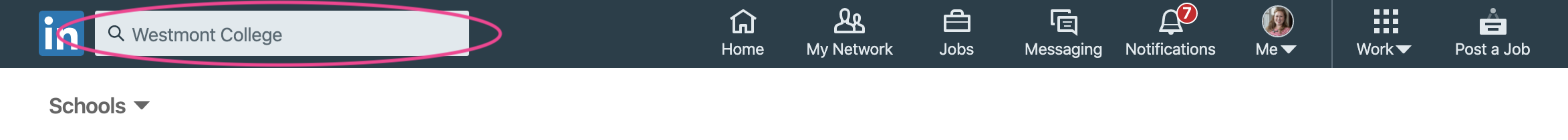
From the options that come up, click on your school’s name.
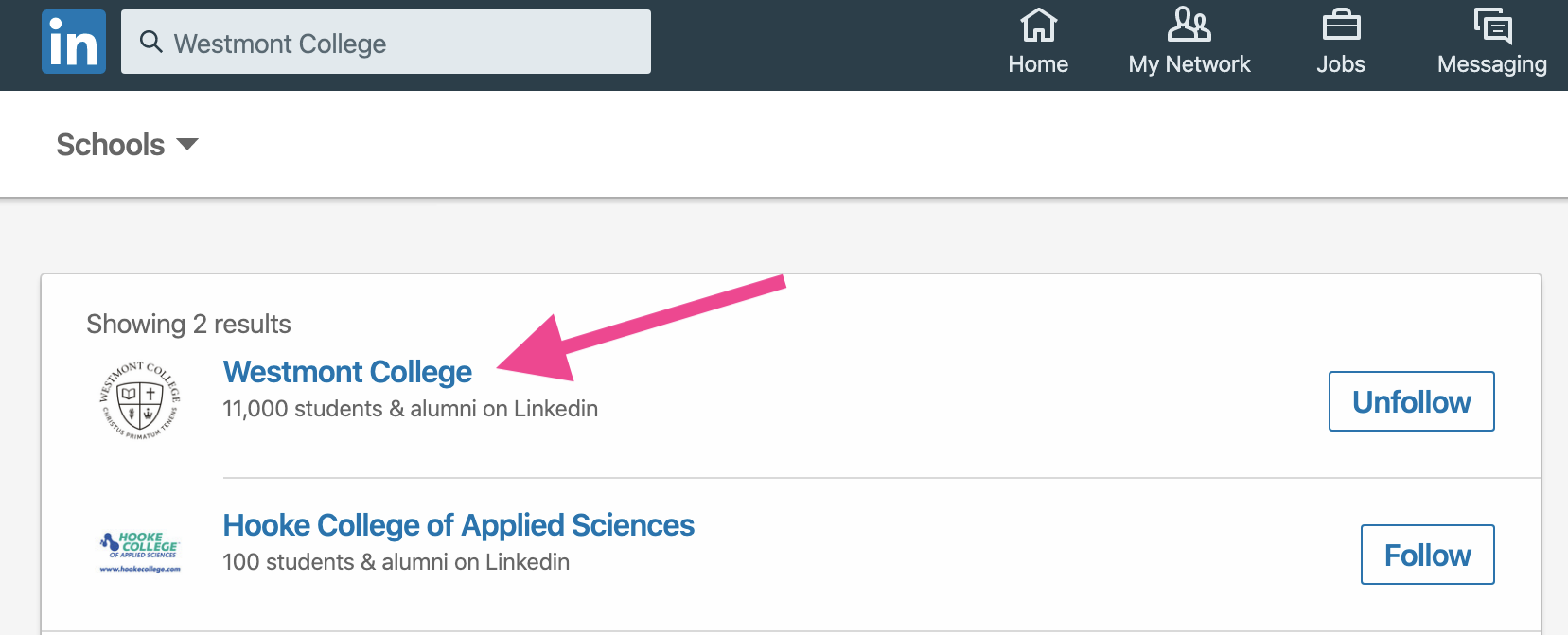
Once on your school’s page, select “Alumni” (often located on the left-hand side of the page).
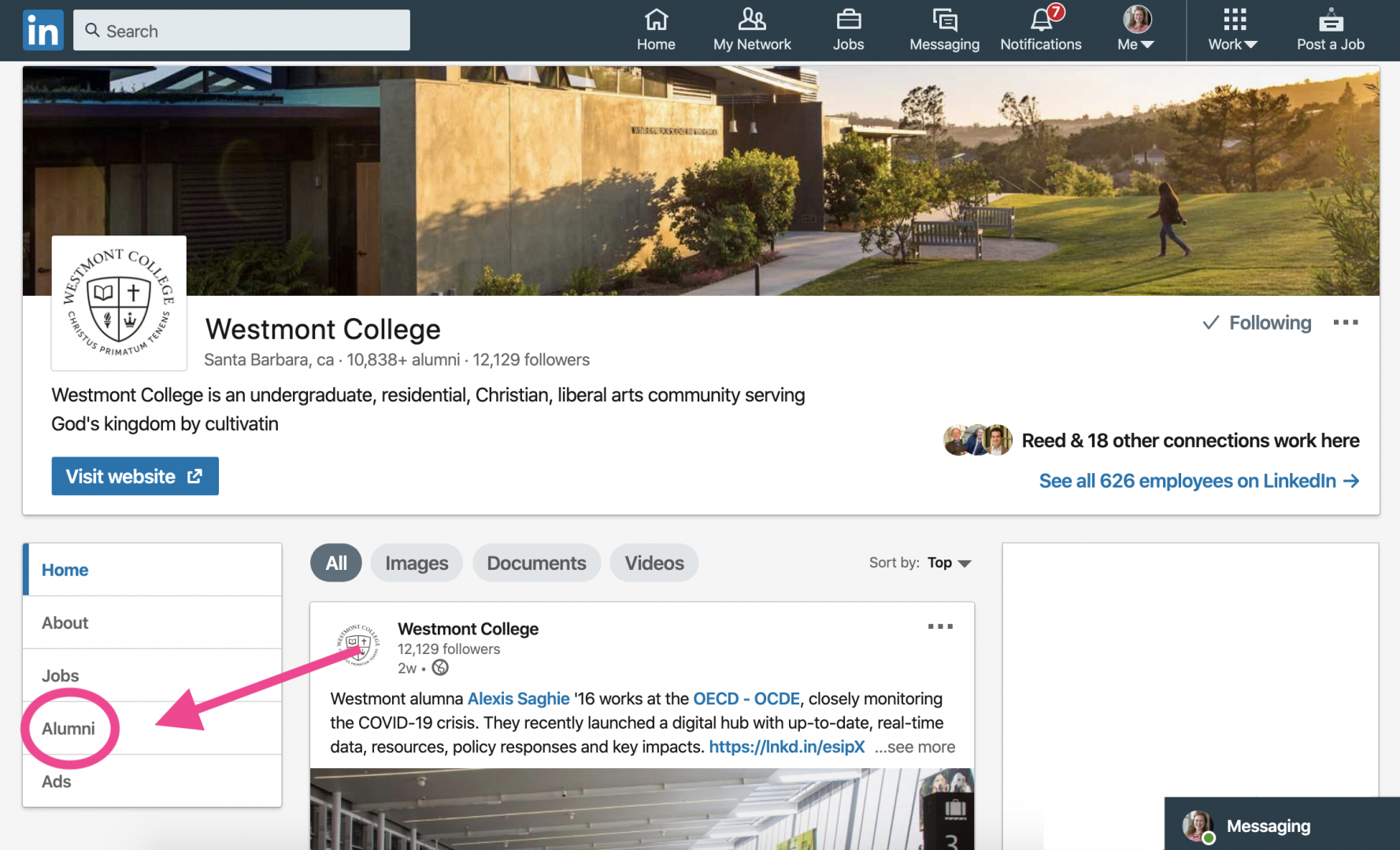
A page will then load, showing how many alumni from your school are on LinkedIn. On this page you can start to click through categories based on where they live, where they work, what they do, and what they majored in. These tools are great if you are moving to a new city and want to connect with someone, if you’re not sure what job opportunities are available for people in your major, or if you’re looking to connect with someone at a specific company. You can also choose an option from more than one category at a time to refine your results.
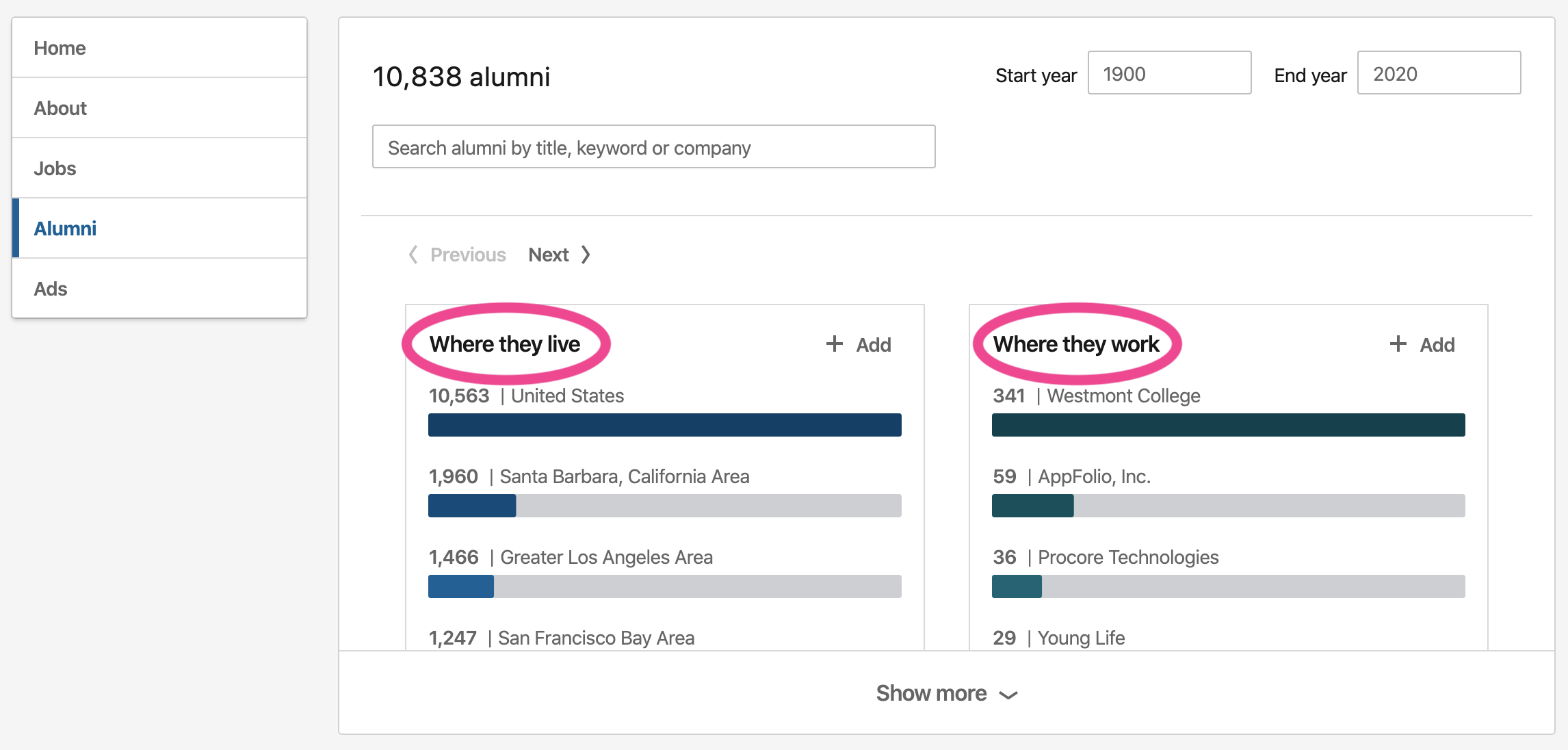
After you’ve found the alumni you’re most interested in reaching out to, send them a brief message on LinkedIn and ask if they are willing to connect. When doing this, make sure you emphasize in your introductory message your school connection, because more often than not, this will make them even more willing to connect with you!
Look at the Company Where You Want to Work
Do you have a specific company or place in mind where you want to work? Another way to search LinkedIn is to use this as your starting point for finding people.
Return to the search bar where we were originally and select “Companies”. Then go back to the search bar and type in the name of the company where you want to work. I will use the “U.S. House of Representatives” as an example for anyone interested in working on Capitol Hill.
When you are directed to the home page for that company, look to the left-hand side of the page and select “People”.
This page will show similar categories as before, which you can use to filter and find people who live in a certain city, went to a certain college or university, do a specific type of job, and studied a particular major. However, one of the most important places to look on this page is below these filters.
Here you will find a grid of people’s profiles. These are people on LinkedIn that work at this company currently or have worked at this company in the past. Two key areas to look at on each person’s profile is:
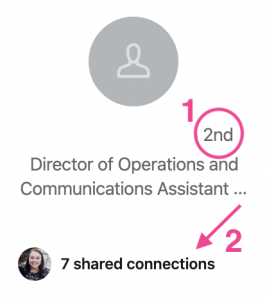
1) Next to their name: Is there a 1st, 2nd, or 3rd marked? If so, this shows what level of connection you have with them on LinkedIn – a 1st level connection (someone you are already connected with), a 2nd level connection (several of your connections are connected to this person as well), and a 3rd level connection (you may have some extended connection, but no direct shared contacts).
2) Shared Connections: After looking at the level of connection, you’ll want to see who your shared connections are. If they are a 1st or 2nd level connection, you will see below their name how many shared connections you have with this person. (zolpidem 10 mg online kaufen) This is helpful if you decide to reach out to them for a meeting because you can show your pre-established relationship with them.
Using these tools you are able to find people you may have never thought to reach out to, but could be helpful if you are job searching, looking for an internship, or just trying to figure out what you want to do after college.
To learn more about job searching during COVID-19, check out our recent webinar with Abby Bird, Training and Recruitment Coordinator at The Heritage Foundation.
We are excited to share more social distancing strategies here on our blog in the coming weeks, including How to Create your Perfect Work from Home Space, How to Stay Connected with Friends During Social Distancing, and How to Schedule Your Day to Be the Most Productive, so be sure to check back often. If there is a topic you’d like us to cover, please contact us so we can continue providing premium content to help you.
 This blog was written by Kathryn Alford, NeW Communications Manager.
This blog was written by Kathryn Alford, NeW Communications Manager.

